
- mg4XH8kkgJYF
- 24.05.2021
- 0 Comments
How to make a dating chat comfortable and safe for participants and not die under the weight of moderation.
Pavel Durov reported in January 2021 that the monthly audience of Telegram has passed the mark of 500 million users. The popularity of the messenger is clear – the platform is focused on privacy and security.
The logical step is to create a dating chat in Telegram. An active audience is gathered here. However, the owner of such a chat immediately has a number of difficulties.
The chat can be blocked if the admin does not notice it in time and does not fix it:
Content 18+, mentions of drugs.
Prohibited links to channels and resources.
References to terrorism.
It’s a shame to spend time, effort, and money gathering an audience and lose it because of user behavior. All this is solved by manual moderation, of course. But imagine the workload of the administrator of such a chat.
Blocking protection is not the only task. Communication in the chat should be comfortable, so that users stay in it. This is easy to organize, as long as the chat is small, up to 300-500 participants. In such chamber communities, there are usually no mutual insults and gross violations of the rules. And if the chat is large and unites thousands of users? How to prevent insults? How to prevent bots and spammers from entering the chat? How not to allow the audience to be led away to someone else’s chat? To monitor this number of messages around the clock, the admin must be a robot.
When we created ChatKeeperBot , we tried to provide for all scenarios of its use. It was important for us to assemble the necessary functions into a single tool that is easy to set up and works flawlessly. So in our moderator bot, all the new features appeared.
Recently, we noticed that there are a lot of dating chats among the users of our service. We analyzed the bot settings in such communities and found that they are practically the same in different chats. Therefore, we have developed a single case – a set of settings that are set in a few clicks. This speeds up the bot setup to a few seconds.
Face-control with filtering settings by user name. Live users usually do not create names of less than two and more than thirty characters. Those whose name does not fit within these limits will not be allowed to chat. The bot will also prohibit users with Arabic characters or hieroglyphs in their names from entering – these are the ones used by spammers. Users receive a warning that they need to change their name. You can set up a ban for those who have made more than three attempts to log in to the chat with an invalid name.
When entering the chat, the user is greeted by the bot and immediately offers to fill out a questionnaire with general questions: name, gender, age, hobby, purpose of presence in the chat.
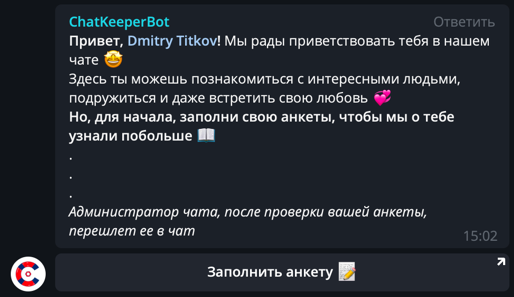
By default, the questionnaire includes standard questions. If you want, you can expand it.
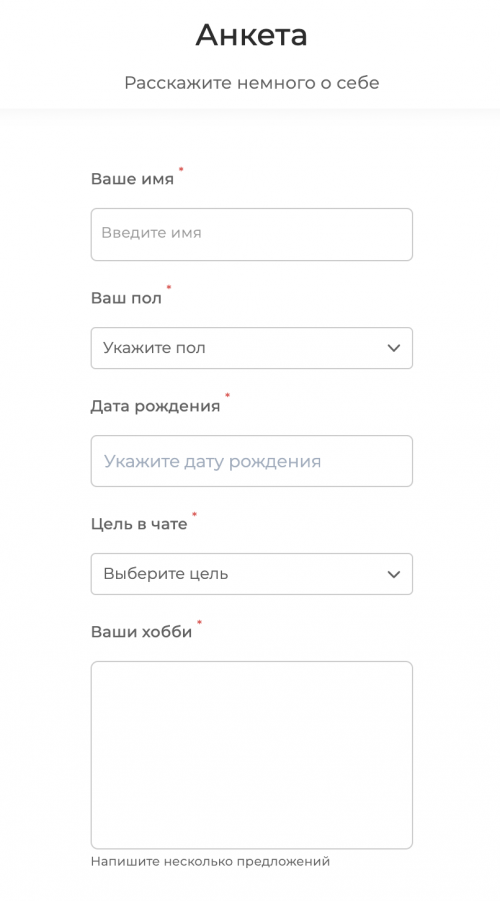
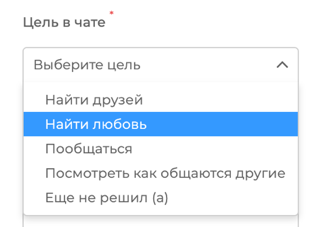
The administrator receives the completed questionnaires and decides whether to allow the user to enter the chat or not.
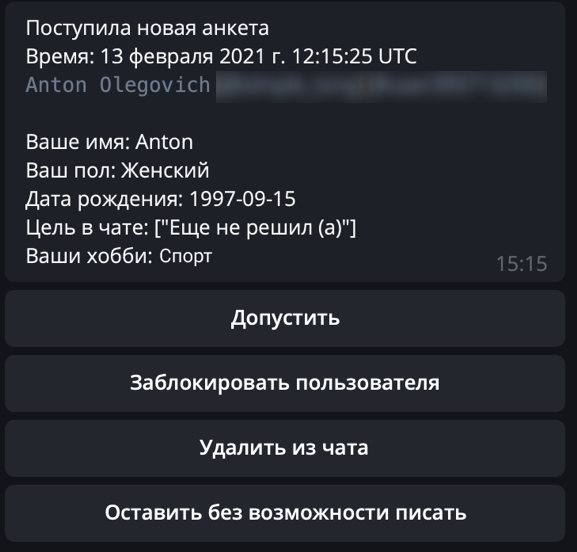
Then the questionnaire can be placed in the chat, so that those present can get acquainted with the new participant.
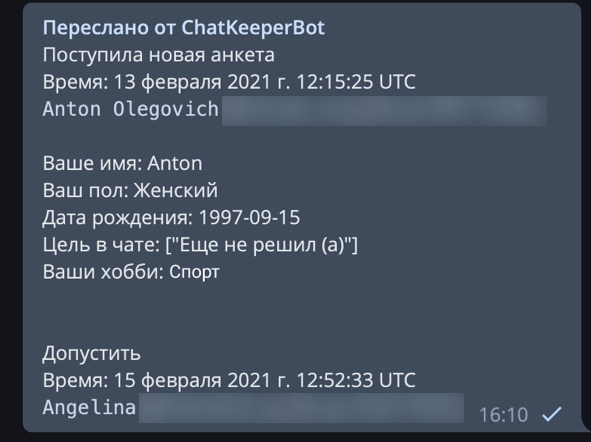
As a result, verified live users get into the chat.
After filling out the questionnaire, the new chat participant receives a message with the chat rules or any other information that you consider necessary to inform them.
Even so, we are not immune to unwanted behavior. In the bot settings, there are already bans on:
- Edit messages so that instead of a harmless picture, you don’t find pornography in the chat in a couple of hours. The ban on editing is activated 5 minutes after sending or 10 messages in the chat. In our experience, it is at this point that the admin stops seeing the message and changing the content to forbidden can go unnoticed.
- Checkmate, stop words, mention of drugs and terrorism to keep the chat from being blocked. Veiled mat ChatKeeperBot also recognizes it. A fan of obscene language gets a warning with the rules of the chat. For repeated violations, the silent mode is activated – the participant will not be able to write messages.
- By default, the bot deletes messages that contain the words: go to the bos, go to the pm, pm, pm, let’s go to the bos, let’s go to the PM, personal messages. The restriction on such messages is removed for the user after 100 messages in the chat – the trusted participants are more trusted.
- Adding other bots to the chat. It is unlikely that participants will add bots to your chat with good intentions. It is better to prevent the situation than to deal with the consequences later.
- Sending images to users who have less than 30 messages. Beginners in the chat usually send images of poor quality, but we want to make communication comfortable.
- Sending links up to the first 10 messages. In response to the violation – quiet mode. The bot allows old participants to send links only from the TOP 100 of the Internet and Runet, since the rest may not be safe for chat.
For the comfort of users, we have included in the preset settings a warning that messages typed by kapslok infuriate almost everyone. Such messages are not deleted, a simple warning is usually enough to call the participant to order.
We have everything set up in advance so that you do not waste time.
- For example, someone from the chat participants was insulted, but the administrator did not notice. It is enough to complain using the /report command on the message, so that the admin sees the complaint and can decide what to do next.
- We have made a simple system of commands with which the administrator can punish the violator of the order:
/mute-switch the user to silent mode. The person will remain in the chat, but will not be able to write messages during the sentence
/kick-temporarily remove the user from the chat
/ban – permanently expel the violator
For each punishment, we wrote messages in a humorous, playful way. When someone gets punished, a notification is sent to the chat. On the one hand, we punish the violator, show other participants that the rules are unshakable. On the other hand, we do it without rudeness and with humor, which makes the chat atmosphere more warm and fun.
- System messages are deleted to avoid clogging up the chat.
- Commands to the bot are also automatically deleted. So the chat is not overloaded.
- Errors in written messages are automatically corrected. For example, if you mistakenly typed a message in Latin, the bot will send the same message in Russian.
- Triggers and anchors – automatic response of the bot to the desired words. The user receives answers to similar questions, rules, tips, and specific news. This reduces the load on the moderator.
- The bot awards reputation points to those who actively help other chat participants. There is a rank system based on experience. This increases the participants ‘ engagement, encourages them to answer each other’s questions and thank each other for their help.
- To make it easier to keep active in the chat, we added messages with jokes and news that come to the chat if the participants do not communicate for more than two hours. This function sets the atmosphere and returns those who are distracted to the chat.
It is impossible to evaluate chat activity and its dynamics using Telegram. We have implemented the ability to track statistics and analytics. In the personal account of the chat owner, you can view all the data – how many users joined, how many left the chat, how many returned, at what time the participants are most active, which topics cause the most reactions. This makes it possible to adjust the content policy, give users the topics that are most interesting.
And most importantly, you can import and export settings from one chat to another. You will get another chat with the same settings. Installing a ready-made case makes the administrator’s life much easier and does not require additional energy costs. Putting the case in the chat is a matter of two clicks.
We are for making working with telegram chats as simple and efficient as possible. If you need help with the settings, we have a 24-hour support chat, where all questions are resolved very quickly.
This case is designed specifically for dating chats, but it is also suitable for communities with other topics.