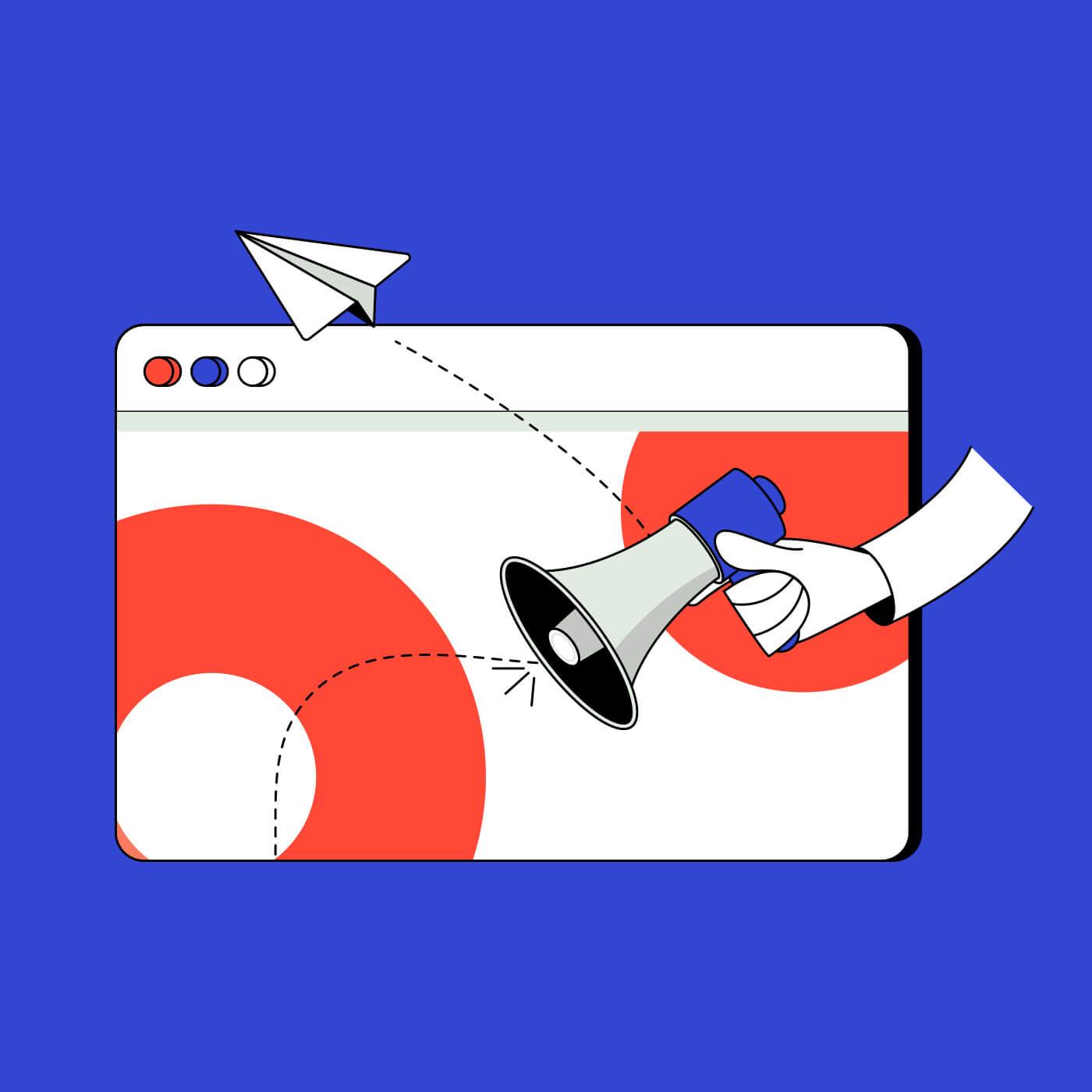
- mg4XH8kkgJYF
- 20.07.2021
- 0 Comments
A funny meme, a strange video, shocking news – when we find something really worthwhile in a Telegram, the first thought that comes to our mind is to send it to all our friends as soon as possible. In most messengers, such forwarding does not cause any special difficulties, at least because there are no channels in them. And in the Telegram-there is. And if it is still possible to cope with the forwarding of a message, then everything is a little more complicated with channels. We tell you in detail how to share a telegram channel.
Features of channels in Telegram
Telegram channels are a kind of analogue of news feeds, in which various information is published in the form of posts. There are public and private channels. Both have a name and an invitation link that can be used to identify them.
From the point of view of the end user, there is almost no difference between private and public channels. It consists only in the method of receiving the invitation link. Most likely, initially the creators of Telegram planned that public channels could be found through the built-in search, and private channels could be accessed only through a special link. But with the advent of services like Tgstat, the search for channels of any type has become significantly easier.
How to share a telegram channel using its name
If you don’t really want to share the channel, but you are persistently asked, do the following: give the person only the name of the channel and advise them to use the search built into Telegram. The more popular the channel is, the more clones and duplicates of it will be in the results. Moreover, it is not a fact that the desired channel will be there at all, since the channel may be in a shadow bath (for cheating subscribers), marked scam or private, in such cases, the telegram channel may not be displayed.
And in that case, if you really want to invite a person to the channel, so that it is as simple as possible, we recommend doing everything a little differently.
How to share a telegram channel using the invitation link
This is the easiest and most convenient way. To use it, follow these steps:
- Open the channel you want to share.
- Click on its name, located at the top of the screen just to the right of the logo.
- A screen opens with additional information about the channel.
- If you are using the desktop version, find the “Link” item, and if you are using the mobile app, find the “Invitation Link” item.
- Copy it.
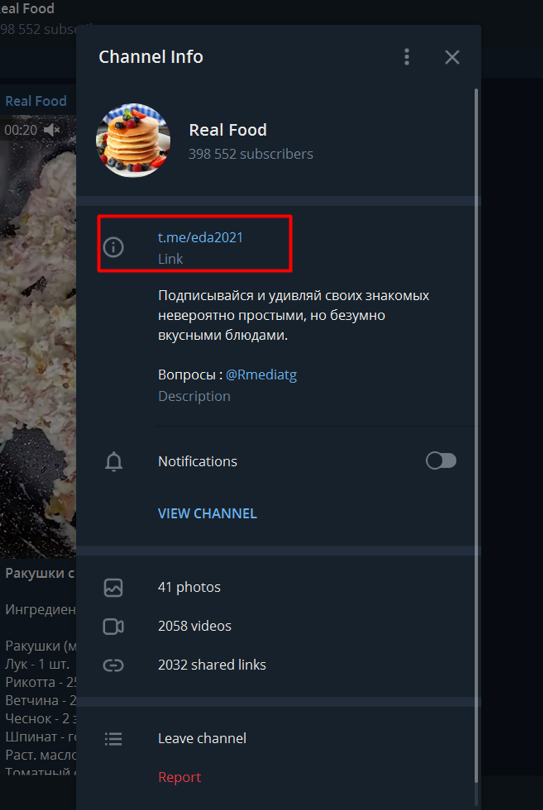
With this link, you can share the channel through any other messenger or application that supports sending messages.
How to share a private channel
In order to invite someone to a private channel, you just need to copy and forward the invitation link that you yourself got into it. It will remain working until the channel administrator updates it.
How to find a link to a bot
Sometimes it is necessary to share not only some channel, but also, for example, an interesting bot.
Interesting! Many large channels use an advanced moderator bot, which is trusted to keep order in the comments. It turns out no worse than people.
In order to get a link to the bot, you will need to perform exactly the same actions as in the case of the Telegram channel.
- Open the bot you want to share.
- Click on its name, located at the top of the screen just to the right of the logo.
- A screen opens with additional information about the bot.
- There, find the item “Username” or “Username”, which will indicate the name of the bot of the form “@Botname”.
- Copy it.
Forward this name to the person you wanted to share it with. Using an internal search, he will be able to find this bot. However, as in the case of searching by channel name, it may take a little longer than we would like.
Important! You can use a life hack that will allow you to instantly find the right bot. To do this, copy its name without the “@ ” sign. Then assemble such a structure:
https://t.me/namebot
Send the link to the person you planned to share it with and they will get access to the desired bot in one click.
Conclusion
In order to share a channel or bot in Telegram, you need to find out its name or get a link to it. Then the name or link is sent to the person with whom you wanted to share the information. Such a link can be sent to any messenger: Whatsapp, Viber, Signal, etc., as well as to Facebook, Instagram, etc.