
- mg4XH8kkgJYF
- 13.08.2021
- 0 Comments
The popularity of the application as “Telegram” is growing every day. Recently, it has become one of the most popular means of communication at all. The messenger has a lot of advantages. Thanks to Telegram, you can create chats, exchange messages, transfer files and other materials. In the new update of the messenger, such a phenomenon as “Telegram id” has appeared. What it is, why it is needed and how to find it out, we will understand below.
Why do I need a Telegram ID?
Before you get to know idi, you need to understand what it is in general. The messenger must somehow distinguish users, chats and groups from each other. For this purpose, ID was invented – a unique identifier.
Important! IDI does not affect the safety and security of personal information in any way. It is intended for identification purposes only.
Additional information about Telegram ID includes:
1. Each ID is unique and unlike any other;
2. You can’t change your ID. It is assigned to everything that appears in the Telegram, as if it is a new user, chat, group, photo or something else. At the time of creation and until the material is deleted, the ID remains with it.
How do I find out my ID in Telegram?
As mentioned above, each material in the Telegram receives its own ID. Of course, each community has a different one.
Important! Many users confuse the ID with a nickname or username. It’s not the same thing. A nickname is a username. Login is the information that you enter when you log in to Telegram.
In the previous version of the messenger, you could find out the ID in the settings. At the moment, I have removed this feature to improve data security. Now it is best to contact special chatbots. In fact, there are a huge number of them. You can choose anyone to your taste. For example, “The Eye of God”, @getmyid_bot or @MyTelegramID_bot. It is enough to take anyone and enter the name in the search engine. And then write a message and send it. To make it easier, we suggest reading the instructions:
Open the messenger and log in to your profile;
In the search, write the name of the selected chatbot;
A page with the bot appears. Click on the”Start” button;
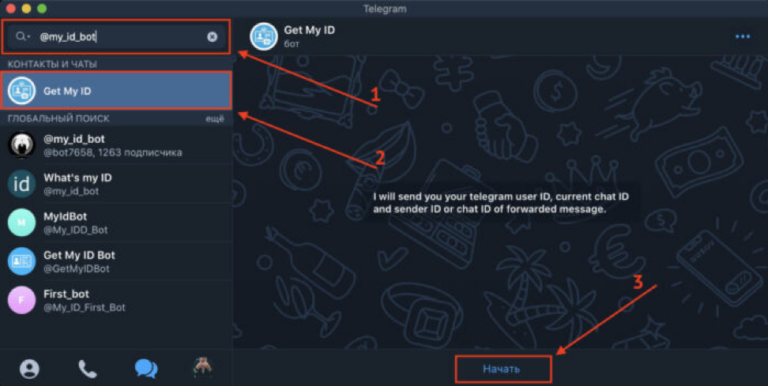
4. Within a couple of seconds, the bot will send an ID.
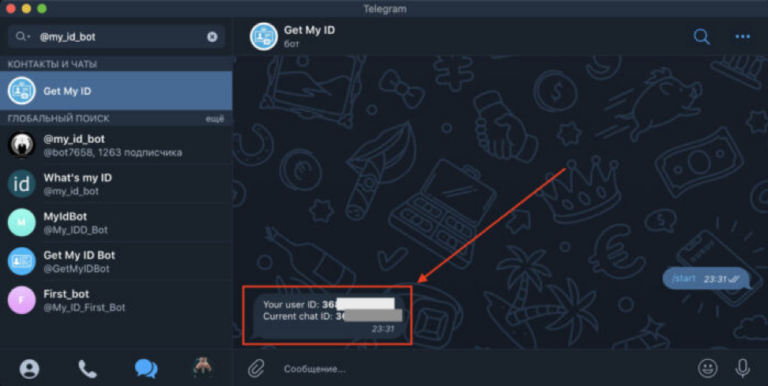
There is no difference where you do it all – in a mobile application or on a computer. The algorithm of actions is the same everywhere. Agree that everything is quite simple and clear.
How do I find out the ID of another user?
It is as easy to find out the ID of another person as it is personal. All the same bots will help in this. It is enough to do the following simple steps:
Forward any message from another user to the bot. To do this, open a dialog with this person, select any message and right – click on it;
Click on “Forward”;
In the window that opens, enter the name or nickname of the bot.
Within a few seconds, the bot will send a response with 3 indicators. There you will see:
Your user ID – your personal ID;
Current chat ID-ID of the bot;
Forwarded from – the required line in which the user ID will be entered.
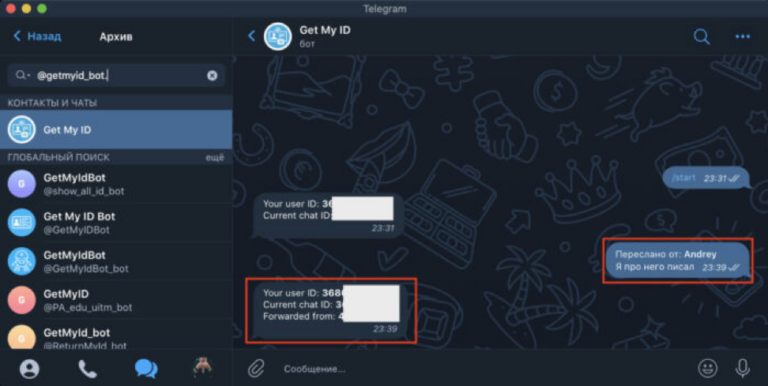
Almost always, the bot provides information instantly. However, it is worth knowing that you will be able to find out the ID only after you enter the data about the person and his mobile phone number.
How do I find out the chat ID?
Absolutely everything in Telegram has its own individual ID, including chats. You can still find out this information thanks to the bot. This time we recommend contacting @username_to_id_bot. To do this, do the following:
- In the messenger search, enter the name or nickname of the bot;
2. Open the dialog box and copy the link;
3. Send it to the bot;
4. In response, you will be provided with the necessary information.
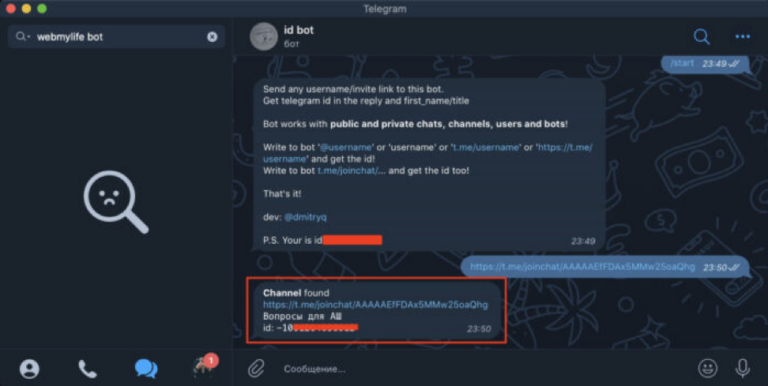
Everything will take no more than a couple of minutes. The answer comes immediately.
You can also go to the website: https://chatkeeper.app There is an opportunity to download a chatbot quickly and for free. It is enough to follow the simple instructions that are available on the page. The chatbot will help you find out the ID of not only the user, but also the channel, group, sticker and everything else
How to find out the ID of a group or channel
You can find out the ID of a group or channel using any of the methods described below:
Set the status “public”. To do this, you need to send a request to the bot with the name @channelName. However, the user who has at least five resources can do all this;
The instructions for working with the bot are the same as they were described earlier;
Open a channel or group. The first digits in the url are the id.
Search by ID
It happens that the user has an ID, but there is no mobile phone number of the user. How can I find it in this case? Everything is quite simple. Use the @deanonym_bot bot. The instruction is the same as it was described earlier:
- Find the bot in the Telegram and open it;
2. Click on “Run”;
3. Enter the user ID.
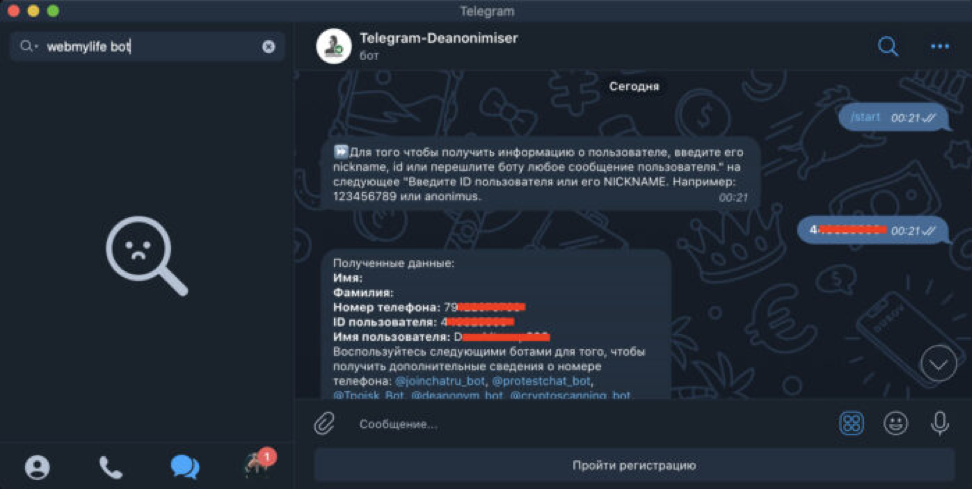
In the response, you will see information about the user you need: mobile phone number, login, first and last name. Also, this bot will be useful when searching for a person based on already known data.
Search for stickers by ID
There are two ways to find out the ID of stickers in total:
Chat in Telegram: click on the sticker. The application itself will open the entire range of stickers. The ID of each of them will also appear there;
The bots mentioned earlier will help solve the problem.
To search for an ID sticker, you need:
Find the @sticker bot and open a dialog box with it;
Send a message with a smiley that reflects the emotion you need.
The bot will provide several stickers that fit the selected emotion.