
- mg4XH8kkgJYF
- 26.08.2021
- 0 Comments
Active Telegram users have at least once got into a situation when the chat disappeared. And it was impossible to find him anywhere. Agree, the situation is not pleasant. Especially for those to whom the chat is important. The correspondence could contain documents, personal data and other necessary information.
There are several reasons for deleting the dialog. For example, a messenger glitch or certain actions of a moderator. Below we will understand in more detail why the chat in the Telegram was deleted and what led to this.
Possible reasons
The chat in the Telegram may disappear for several reasons. Let’s consider the most common:
- Problems with the mobile phone. It may be a failure or something else that is not specifically related to the messenger;
2. The application is buggy. Such a situation is extremely rare, but it cannot be excluded. It is likely that the database just got lost, and everything will soon return to its place. However, if the chat is lost, then after the glitch is eliminated, the correspondence will not be restored;
3. Ban from the administrator or moderator. In this case, the user needs to remember whether he did not use forbidden words in the correspondence, did not violate the rules of the application or did not send spam. If the answer is yes, then it is likely that this is why the chat was deleted;
4. Self-deleting messages. You or your interlocutor could set the time after which messages are automatically deleted in the settings. This can happen even if you have not read the correspondence. You simply won’t see the deleted message;
5. In the latest update of the application, it is now possible to completely delete the chat not only for yourself, but also for the interlocutor.
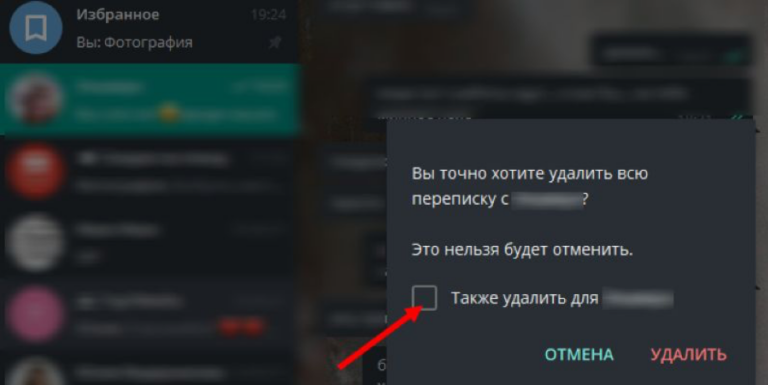
Learn more about the update
Not everyone knows about the possibility of deleting a chat not only for themselves, but also for the interlocutor. So it is quite likely that this is why you lost the dialog in the Telegram. In order to do this, you need to do the following simple steps:
- Log in to the app;
2. Select the desired chat;
3. Click on it and hold your finger until the menu appears;
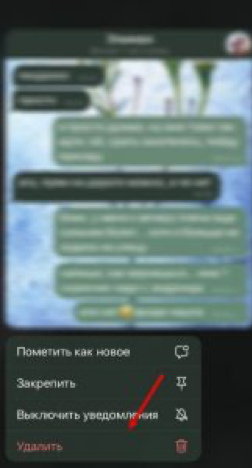
- Click on “Delete”;
2. Indicate that the dialog is deleted from another user.
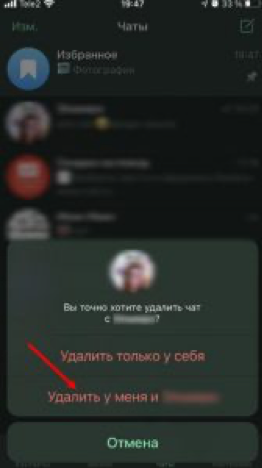
Now neither you nor your interlocutor will see the chat. And in order to make it easier to work in Telegram, he suggests downloading the bot from the following link:https://chatkeeper.app. You can use it to moderate chats. This will significantly save time and effort, as well as simplify the use of Telegrams.