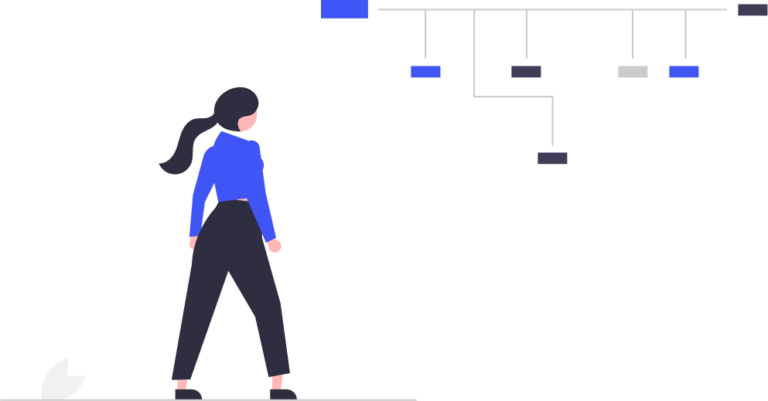
Greeting
Triggers
You will be able to set triggers that will come after the greeting or after passing the user verification.
In such triggers, you can insert the issue of reputation. Thus, the user who enters the chat, passes the check and fills out the questionnaire will receive reputation points.
Types of user verification
In the Advanced tariff, the following types of verification are opened::
– Subscribe to the channel. You can link the channel that new users must subscribe to in order to enter the chat. This type of verification is suitable for you if you have your own channel and you need subscribers
Fixed and mathematical captcha. Some of the most reliable chat protection against spammers, bots, and malicious users. Its effectiveness lies in the fact that you need to choose the exact answer. “Bad users” will not pass this check.
– Fixed captcha. Check, by which the user must select the specified smiley / number/word for the bot to allow in the chat
– Mathematical captcha. Each time the bot generates a mathematical expression with answer options, users will have to specify the correct answer and only then will they enter the chat. This check is not difficult for an ordinary user to pass, since the examples are simple.
Form with and without validation. This protection will not only throw away bots and spammers, but also immediately introduce you to new users. You will only need to make a small questionnaire in the “Forms” section and link it to one of these protections. The form with validation will send the completed form to the administrators and request permission to allow the participant, the form without validation will simply let the newcomer through.
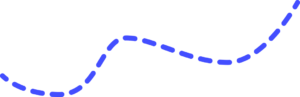
Additional chat protection from bots
The number of user inputs and outputs during the day, after which the system will ban him. Such attacks on the chat are not uncommon, it is very polluting and hinders other chat participants, this setting will exclude the appearance of detractors. A value of 3 will be sufficient here
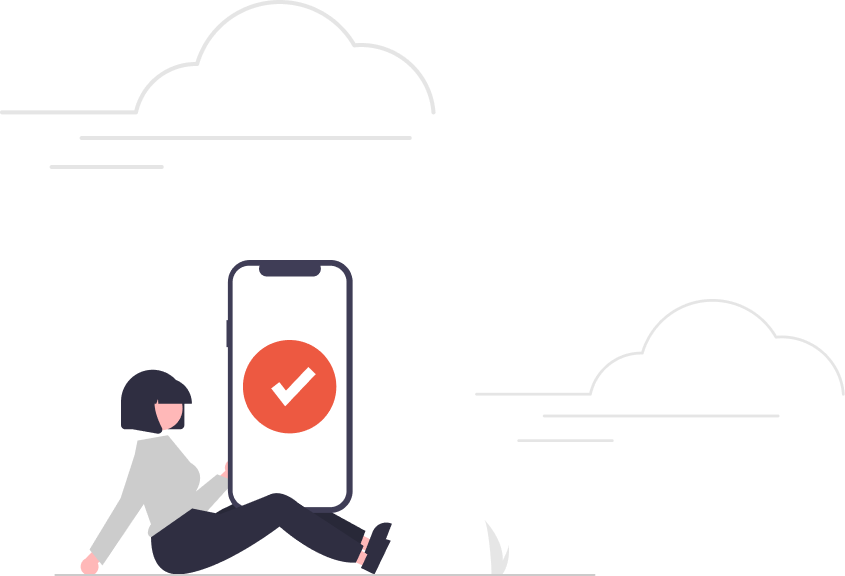
Moderation
Regular Expression Filter
This filter gives a more accurate match with words or sentences that are not allowed in the chat. If the user wants to disguise the bad meaning of the sentence, with the regular expression filter enabled, he will not be able to do this
Filter allowed words
The filter of allowed words will be very useful for chats such as: buy/sell. For example, there are rules in the chat that you need to write in the ad, and if the participant does not write specific words, the bot will delete such a message, because it will not be informative enough.
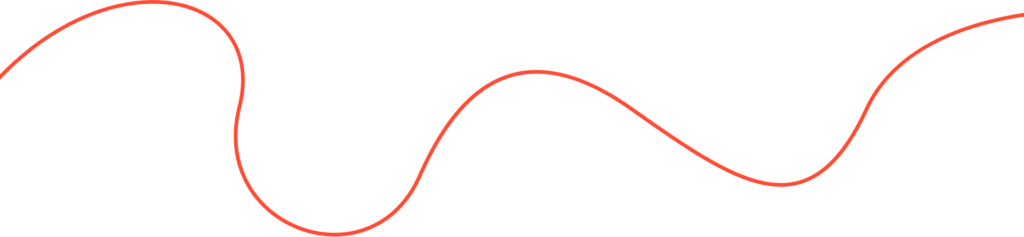
Immunity
A new tool that allows you to remove restrictions from the user. The higher the rank of the user, the more restrictions can be removed from it. Thus, users will be motivated and gain experience or reputation points by being active in the chat.
Reputation
Advanced reputation settings give you a more detailed configuration of the reputation output. Using the operation mode and reputation calculation, you can choose who can give out reputation and how reputation points will be calculated.

Experience System
Experience points show the user’s activity in the chat. The more the user communicates in the chat, the more points they have. In this section, you can set up specific actions for which the user will receive points and in what amount.
There is also a bonus experience, this is a period of time when users need to exercise and the points received will be several times more.
Special triggers for issuing reputation
Here you can set up a bonus issue of reputation for special words. You set the minimum and maximum number of reputation points and points are generated from this range for the user. You can also configure who can give out a reputation, and who will receive it. Such a reputation issue acts as an additional motivation for users to help each other.
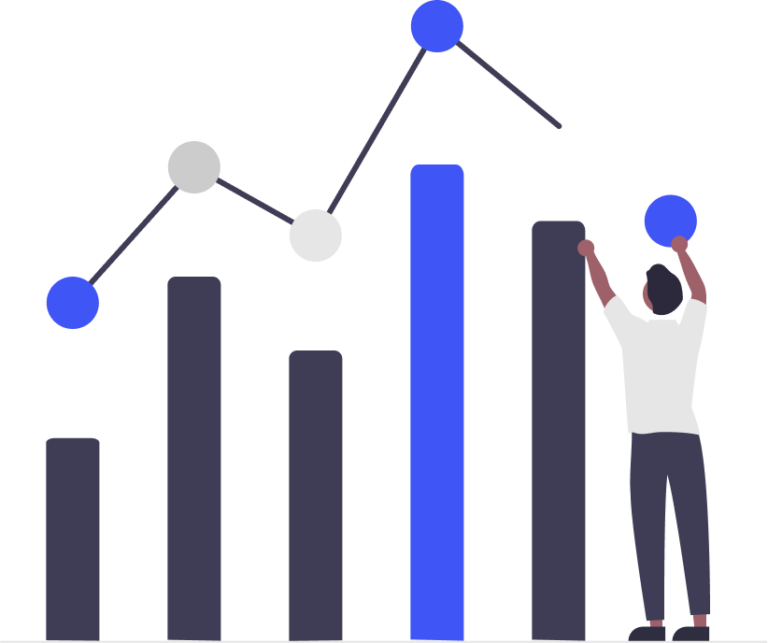
Ranks
Ranks are the degree of user engagement. Ranks are set up both with the use of experience and with the use of reputation. Ranks allow you to remove certain restrictions from the user.
Anchors
The value of anchors lies in the quick and easy setup of responses. Setting up anchors takes no more than one minute, and they work out the anchors accurately and taking into account all your wishes.
Forms
You can use the forms to make surveys and questionnaires. With the help of surveys and questionnaires, you can get to know the participants of your chat more closely. Users will be interested in taking surveys and filling out questionnaires, and you, in turn, will be able to get feedback about the chat.
Referral statistics
Using data from statistics, you can find out which users most often invite people to the chat. The data contains usernames and the language of users. The number of visitors and top referrals.
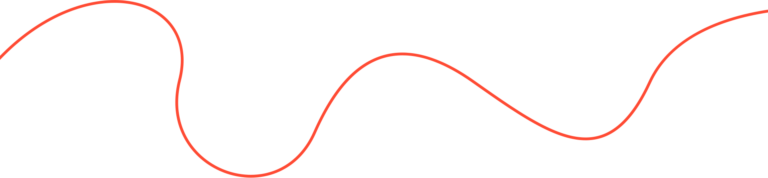
Journal
The log records all actions in the chat and settings on the site. Using data from the log, you can view the event, the reason, and the type of user punishment. And also, to see who changed the settings on the chat, called the trigger and the time of the events.
Triggers
In the advanced trigger settings, a more detailed functionality opens. You can configure the time during which the trigger will be triggered, set limits and restrictions on the chat and users, and set a number of actions when the trigger call limits or warnings are reached. The main advantage is that the form is attached to the trigger action, so the trigger will be triggered with the survey, questionnaire, and everything that you have enough imagination for.
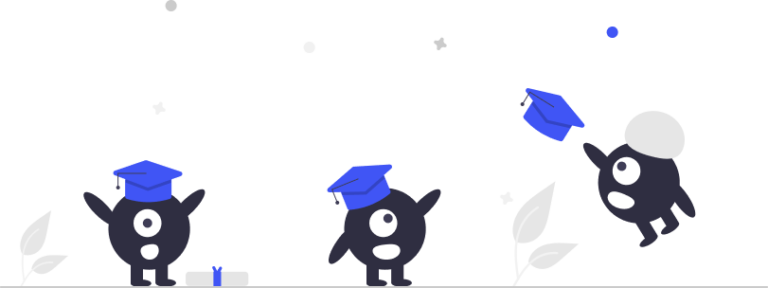
Branded Bot
This is your own bot with your own name, avatar and advanced features of our bot. What is it for?
The bot can be configured as much as possible for your chat and other chats with the same topic.
Referral System
A referral system is an invitation link that other users will use to enter your chat. This section allows you to set up a welcome message, triggers for joining (for example, sending surveys and questionnaires), and enable automatic verification when you log in to the chat.
Integrations
Integrations in ChatKeeperBot allow your chats to interact with websites and online stores.